Looking for a data quality tool?
If data is an important part of your growth strategy, chances are very good you have some cleaning to do. Finding the best data quality tool for your tech stack is important.
We’re often asked “If we don’t choose Grooper, who else would you recommend?” That’s why we’ve made a list of the 5 best data quality tools on the market.
While Grooper is the product of over 30 years’ experience in working with document-based data, ETL, and data integration, we understand your needs might be a little different.
We aren’t afraid to talk about our competition because we believe in transparency and that by providing helpful and honest content, you’ll find us to be a valuable resource. And – it’s just the right thing to do! We’re thrilled you’ve found us and are happy to answer all your questions.
We aren’t afraid to talk about our competition because we believe in transparency and that by providing helpful and honest content, you’ll find us to be a valuable resource. And – it’s just the right thing to do! We’re thrilled you’ve found us and are happy to answer all your questions.
All the solutions below offer great solutions to ETL, master data management, data cleansing, data integration, and information governance.
- Review of Informatica
- Review of IBM
- Review of SAP
- Review of SAS
- Review of Talend
- Final Comments
Reviews of the Best Data Quality Software:
Informatica
 Headquartered in Redwood City, California, Informatica is a consistently-ranked leader in data quality. Their products include Informatica Data Quality, Big Data Quality, Axon Data Governance, and Data as a Service. They are well established in the market with over 5,000 customers.
Headquartered in Redwood City, California, Informatica is a consistently-ranked leader in data quality. Their products include Informatica Data Quality, Big Data Quality, Axon Data Governance, and Data as a Service. They are well established in the market with over 5,000 customers.
Perhaps one of Informatica’s strongest selling points is a large global partner ecosystem. Their partners include the likes of Accenture, Amazon, Cognizant, Deloitte, Google, and Microsoft. If there’s any part of your data governance project outside the scope of their services, a partner is certainly going to fill in the gaps!
Be forewarned, however, that with such a large ecosystem to support, they won’t be the least expensive option. What they lack in terms of usability and price-point, they make up in a deep understanding of the data quality market.
Warnings:
- Resource intensive
- Complex transformations are hard to configure / debug
- No job archival
Commonly Used In:
- Insurance
- Financial services
- Information technology services
- Enterprise
Most Used Features:
- Address validation / standardization
- Records deduplication
- Integration of data from SAP and Salesforce
- Real-time data
- Data profiling
- Character set mapping
Least Used Features:
- Scheduling
- Alerts
- Corporate support / training materials
- Scorecards / exporting scorecards
- Integration with other Informatica tools
IBM
Headquartered in Armonk, New York, IBM is also a top-ranked leader in data quality. Their data quality product, IBM InfoSphere Information Server for Data Quality commands an established market of well over 2,000 customers.
IBM has operations in over 170 countries and provides its own ecosystem of software applications. They certainly have a deep understanding of the data quality market and have proven innovations in data science capabilities.
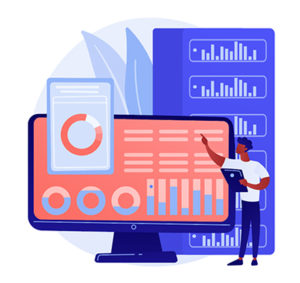 While offering a lower price-point than some of their competitors, being the giant they are, ease of upgrades and support seem to be lagging.
While offering a lower price-point than some of their competitors, being the giant they are, ease of upgrades and support seem to be lagging.
Warnings:
- Difficult to integrate with other products
- No integration with NoSQL
- Limited search
- Slower processing big data
- Limited cloud capability for Data Stage
Commonly Used In:
- Education / Government
- Financial services
- Legal
- Mid-market
- Enterprise
Most Used Features:
- Address validation / standardization
- Data quality monitoring
- Scorecards
- Metadata management
- Full IBM database stack
Least Used Features:
- BIG Insights
- XML
- Customizations
- Web user interface
- Corporate support / training materials
SAP
Headquartered in Walldorf, Germany, SAP is also a well-known European multinational software corporation. Their data quality products include SAP Smart Data Quality, SAP Information Steward, SAP Data Services, and SAP Data Hub.
Best known as an enterprise resource planning solution, their corporate strategy includes a recent shift to focus on cloud-based offerings. With a customer base of over 14,000 data quality customers, they are one of the top three providers identified by Gartner, Inc.
Warnings:
- Resource intensive
- Slower processing big data
- Limited collaboration with multiple developers
- Limited functionality with some browsers, i.e. Chrome
Commonly Used In:
- Manufacturing
- Healthcare
- Education
- Consumer products
- Information technology services
- Enterprise
Most Used Features:
- Scorecards
- Metadata management
- Address validation / standardization
- Rules and controls
- Integration between SAP tools
Least Used Features:
- Customizations
- Clustering / load balancing
- Cloud connectivity
- Scheduler
Final Comments
After considering the comments from hundreds of users of data quality tools, there are a few considerations which will help guide you in making the right decision:
Do you already use other software applications from the provider?
If you already use IBM or SAP products, for example, it is a logical choice to extend the family of software to their data quality tools. This will often be more economical and result in better integration throughout the products.
What in-house expertise do you already have?
 Many data quality tools offer deep customizations, or in the case of SAS, are almost entirely code-based. Consider what in-house expertise you already have. Getting developers who are familiar with the back-end and coding languages required can be expensive if you don’t already have that expertise.
Many data quality tools offer deep customizations, or in the case of SAS, are almost entirely code-based. Consider what in-house expertise you already have. Getting developers who are familiar with the back-end and coding languages required can be expensive if you don’t already have that expertise.
Do you have a clear use-case with intended results?
One thing is clear – the more you know about the data you’ll be working with, and the intended results, the better your selection process and future outcomes.
Consider also the volumes of data you’ll be working with and how quickly you need results. Are you processing data for analytics, reporting, or in accordance with a master data management?
While each tool does a little of everything, they don’t all offer the same throughput, load balancing for hyperscaling, or support for back-end databases.