The intelligent automation market is seeing fierce growth as companies are realizing the value of attacking legacy workflows with software. “That’s the way we’ve always done it” is being questioned at scale.
So, worried by disruption being caused by new automation software, organizations are reasonably concerned about losing market share.
The modern mailroom takes advantage of the power of new intelligent document processing software. By not processing mail with this level of document data integration, organizations are putting mission-critical processes and valuable customer interactions at risk.
6 Benefits of Mailroom Automation:
-
- Improved customer service
-
- Decreased “lost” mail
-
- Increased compliance with information and timelines
-
- Retrieved and validated information near real-time
-
- Innovated workflows
-
- Transformed remote work
Digital mail automation software provides more than just document scanning and routing.
Imagine integrating information from documents when they arrive in the mailroom instead of waiting for someone to look at them and make a decision.
7 Key Elements to Digital Mail Automation Software
1. Document Capture
The software must integrate with scanning hardware to digitize mail. Because not all mail is a standard size, layout, or color, integrating directly with scanner hardware is critical for speed.
2. Image Processing
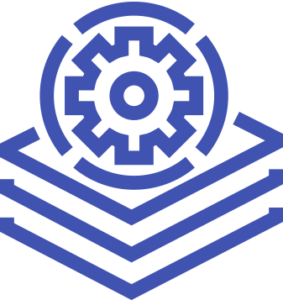
Image processing is provided by computer vision algorithms that prepare a document for both optimal OCR and viewing in a content management system. Mailroom automation software will create two versions of digitized documents – one optimized for machine reading, and the other for on-screen viewing.
3. Optical Character Recognition (OCR)
Accurate OCR technology is necessary for machines to read text and extract accurate data. A cornerstone feature of modern automation software is the use of multiple OCR engines. This approach provides better OCR by synthesizing the results from multiple engines until near-100% accuracy is achieved.
Always playing catch up with incoming mail? It shouldn’t be so hard to get the mail where it needs to go. And now, it’s far easier.
4. Document Classification
You need to process different types of correspondence and forms. And the reality is that oftentimes many different document types will be contained in a single envelope. Document classification engines are trained to recognize documents through machine learning and other intelligence-based techniques.
Automatic document recognition is an important step in dividing individual pages to create an understanding of the information within a document. If the end goal of automating the mailroom is integrating accurate data, the software must know what each document is. Is it an invoice, a contract, a lease, a certificate of insurance, business form, trash, etc.?
5. Data Extraction
Successful data extraction hinges on the software’s understanding of content. Because AI is only as smart as its training, the system must be trainable to find and label all expected information from correspondence and forms.
This includes identifying sections of natural language documents and extracting specific data elements like dates, names, customer numbers, etc. You need to extract important information from all documents you receive.
6. Data Validation
All extracted data must be verifiable to be trusted. Mailroom automation powered by intelligent document processing is unique 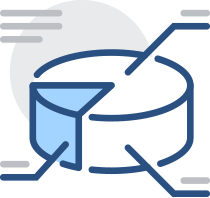 because it leverages external databases and pre-configured lexicons to validate information. Any data that doesn’t match up is flagged for human review and correction.
because it leverages external databases and pre-configured lexicons to validate information. Any data that doesn’t match up is flagged for human review and correction.
Even manual review within an automation platform is faster than pure human mail processing.
7. Data Integration
Data integration is important for maximizing efficiency and return on investment. To be successful, a digital mailroom automation solution must go further than scanning, and pre-load important data elements into your ERP, CRM, or other line of business application. Your goal is to supply the data supply chain as quickly as possible.
See more tasks that can be automated in the mailroom.
Mail Automation Uses These Modern Data Tools to:
-
- Read correspondence and forms like a human
-
- Discern important documents from trash
-
- Extract and integrate important information
-
- Route a digital copy of both the document and envelope to the right person or department
Mail Automation Can Be the First Catalyst for Transforming Your Entire Organization
At the heart of automation is the concept of change and disruption. Just like a caterpillar must change to achieve flight, the modern business cannot advance without a catalyst.
Enterprise organizations have millions of customers and business partners.
Finding opportunities to put not just images of documents — but critical data — from those documents into workflows the moment they enter the mailroom provides massive competitive advantages.
In all organizations, data plays a critical role in transformation. Either by gaining new sources of data, or creating ways to get it quicker, they disrupt their industry by creating something new.
Data is the Most Important Element of “Going Digital” and Mail Automation
It has been said that data will be the new oil, and that time has certainly arrived.
It’s clear that data alone is the single most important factor for disruptive success. The result are creating new value propositions, products, operating models, and capabilities. Automate critical mailroom processes with intelligent software.